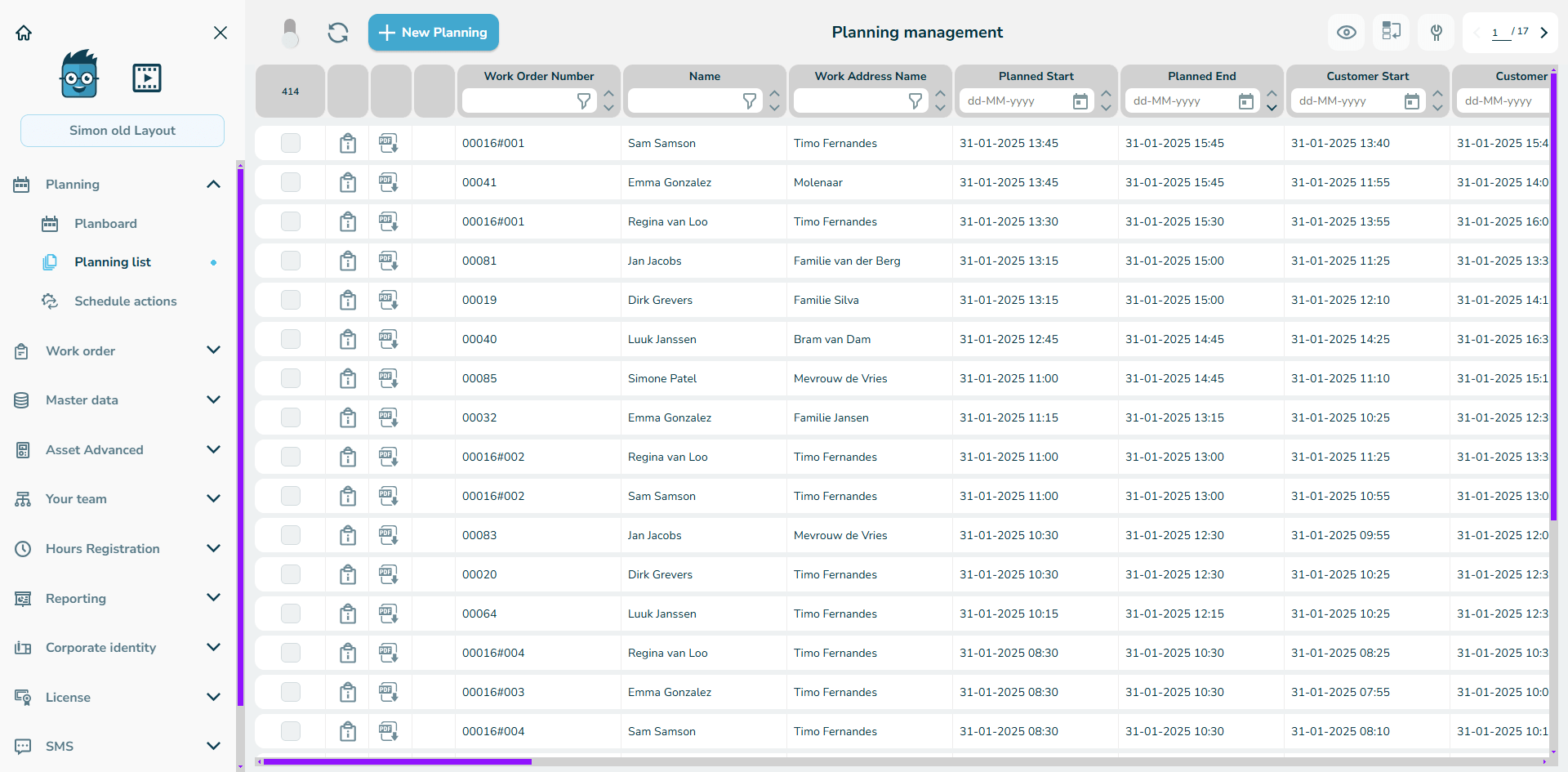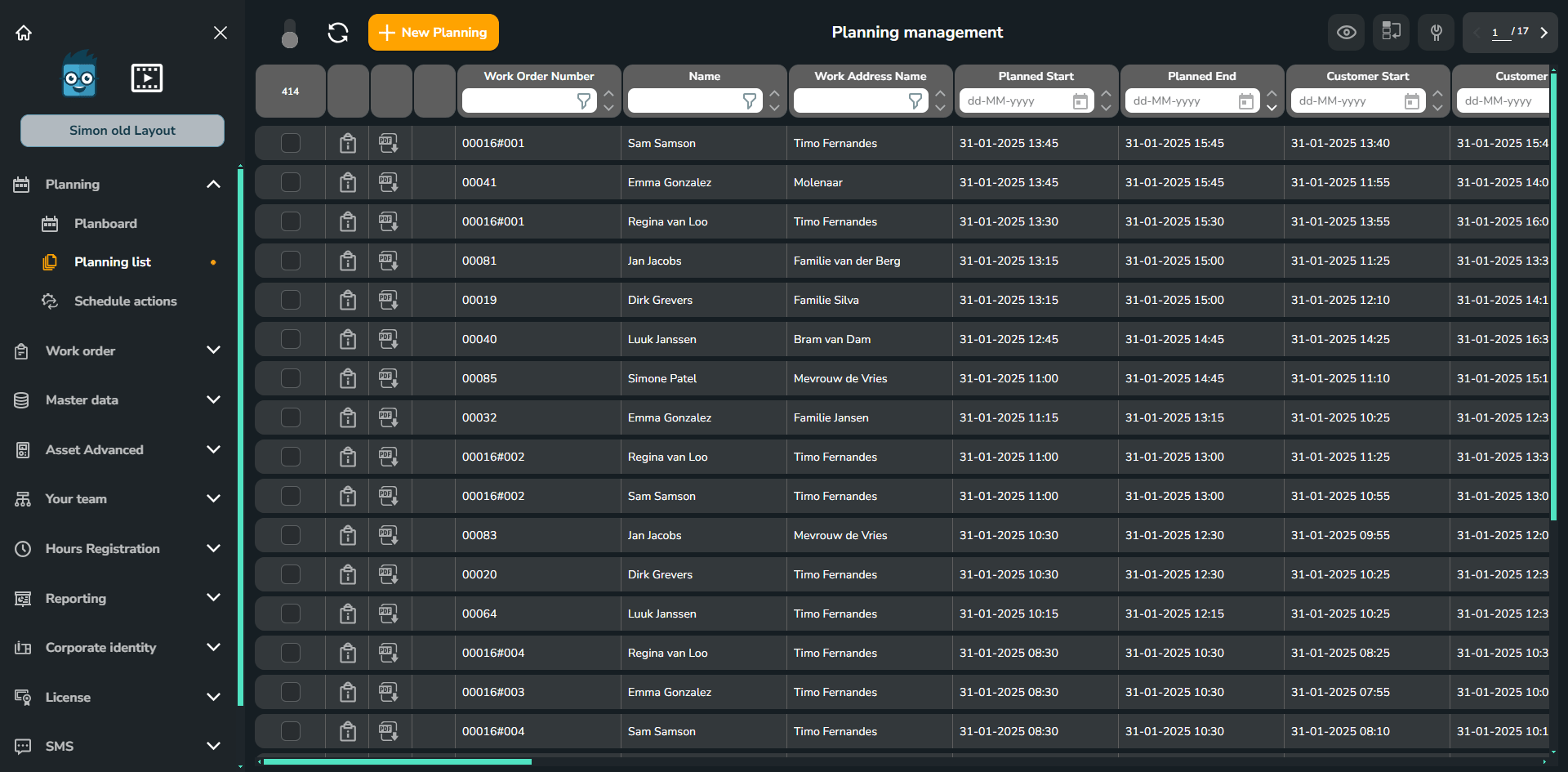Your familiar table structure in a modern look
Great news! The familiar table structure from the old Simon is now available in your new workspace. Everything works just as you’re used to, but with a fresh new look. Easily adjust the order of your tables, filter, and search effortlessly for key data. Turn tables on or off for a customized overview.
Want to set this up right away? Read on and discover how to activate your table structure in the new Simon!