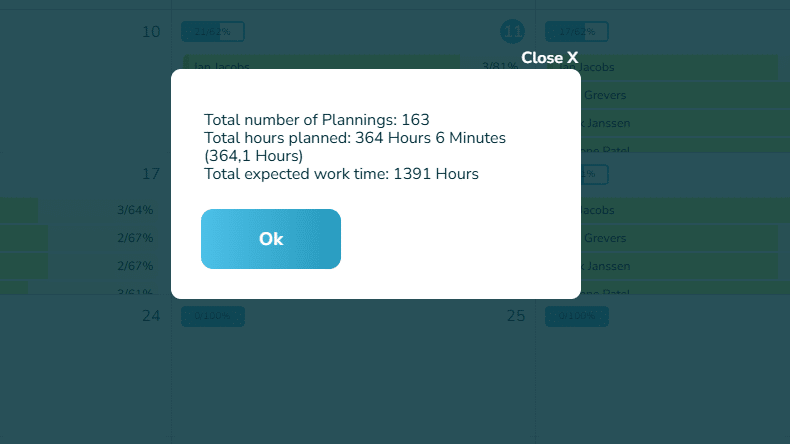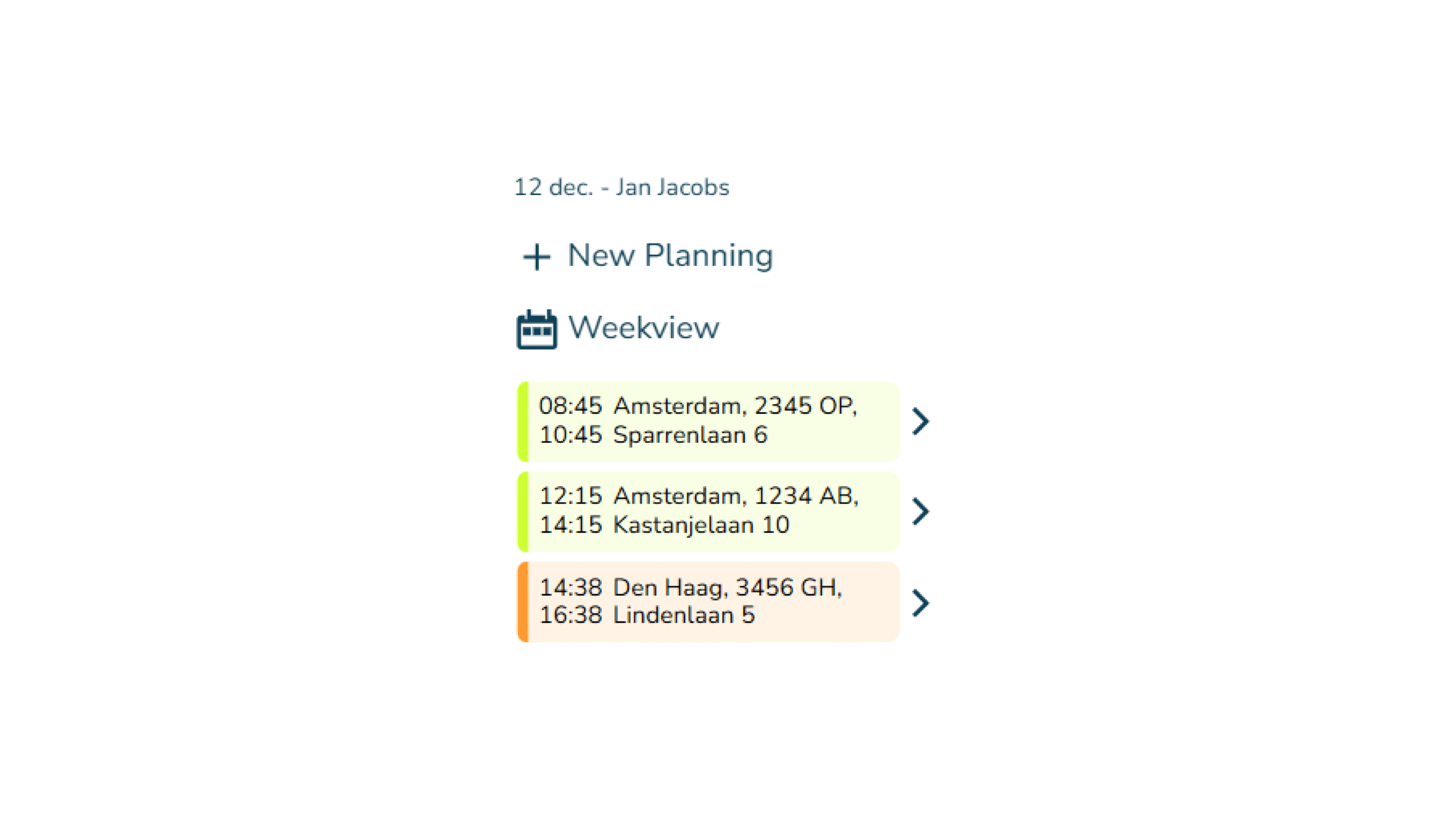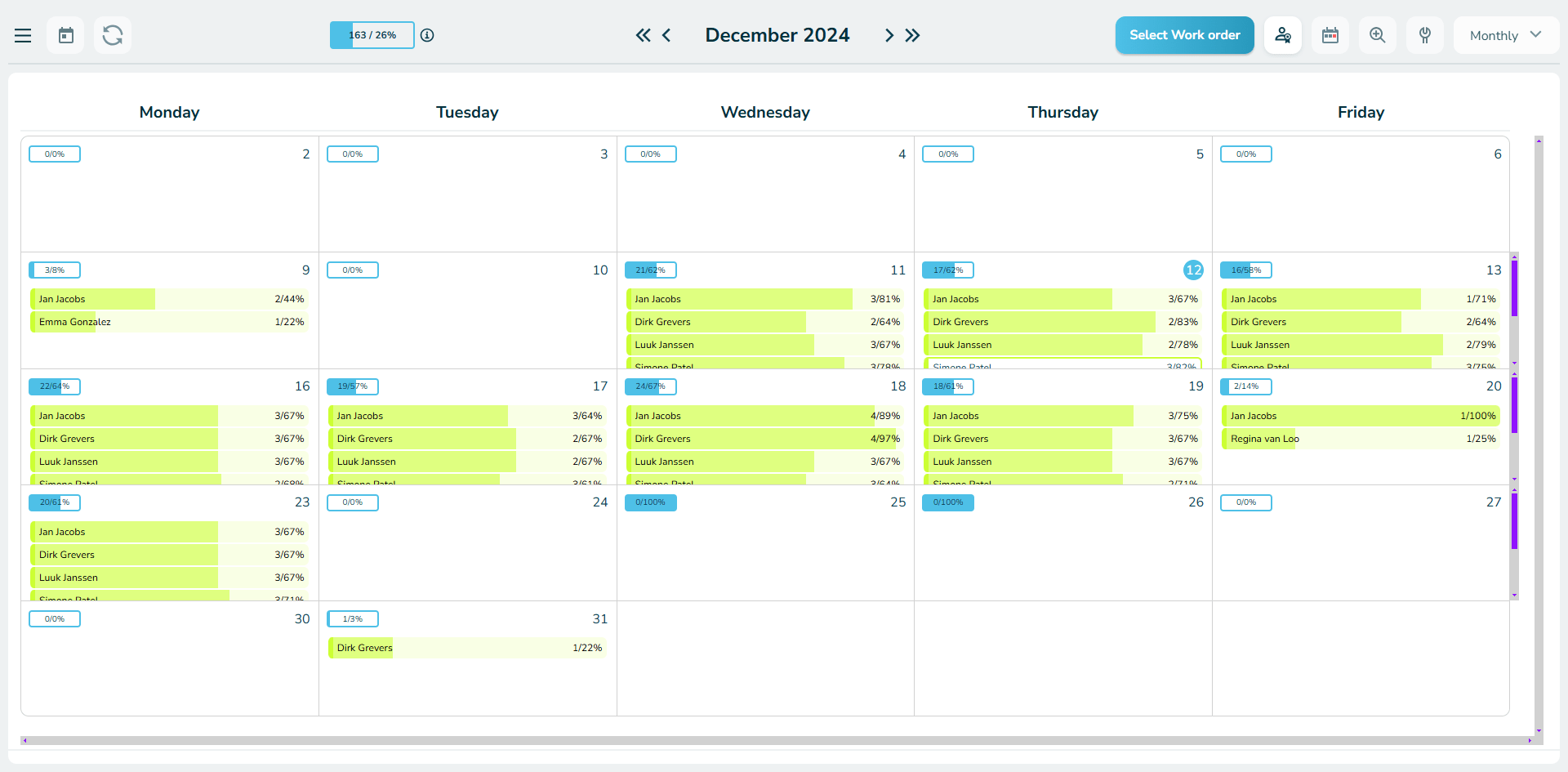New: monthly planning now available in Simple-Simon!
The Simple-Simon team is working hard on an updated version of our software. With this blog we will keep you informed about the latest features and improvements. An important addition: you can now view and adjust your planning for the whole month with our monthly planning board. This gives you a clear overview, so you can always look ahead and plan.
The new planning board offers several advantages that make your work easier. Plan your month without worry for all your users and make sure everyone is always up to date. Below we discuss some of the additions and important features and how they improve your user experience. So read on for all the details about this handy update!